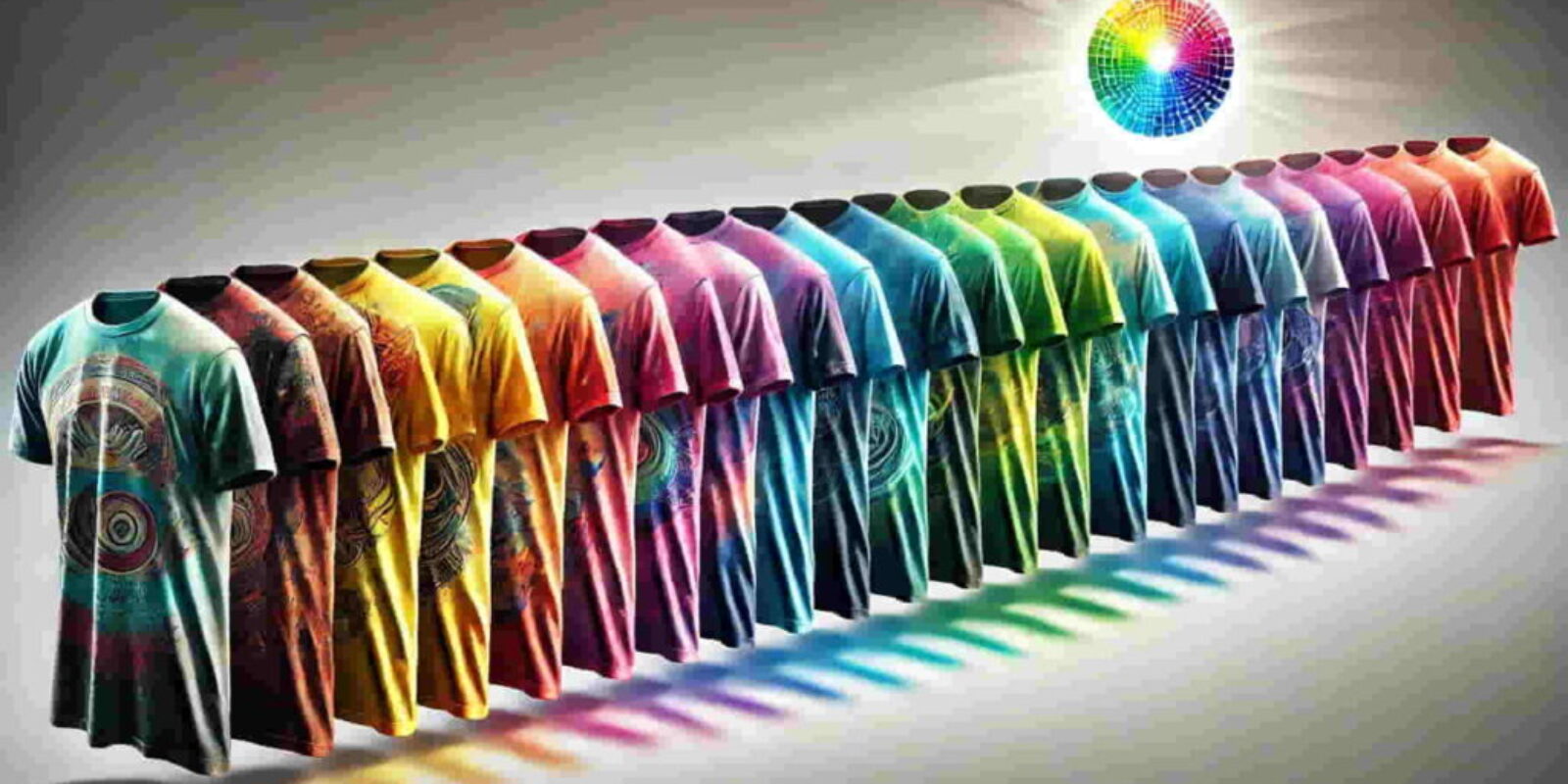How to Improve the Color Vibrancy in Your UV DTF Gang Sheets
You’ve just printed out a batch of stunning designs using UV DTF gang sheets, ready to apply them to your apparel. You’re excited because your custom apparel business depends on creating high-quality, vibrant prints that pop and stand out. But when you peel off that sheet, something’s missing. The colors look…well, flat. What happened to the punchy vibrance your design had on screen?
If you’re in the custom apparel business and relying on UV DTF gang sheets for those stunning prints, this scenario might sound familiar. Achieving color vibrancy isn’t just about slapping some ink onto a sheet. It’s about fine-tuning the whole process—from the ink and substrate to the printer settings and curing methods. And if you’ve ever wondered why some gang sheets look like a Monet painting on a summer afternoon while others resemble, well, a washed-out version, you’re not alone.
So let’s talk. In this post, we’ll dive deep into how you can step up your color game and improve the vibrancy of your UV DTF gang sheets. And trust me, it’s not rocket science—it’s mostly about tweaking a few things here and there. Ready to make those prints pop? Let’s go!
What’s the Big Deal with Color Vibrancy Anyway?
Before we jump into the nitty-gritty, let’s first understand why color vibrancy is such a big deal. In the world of custom apparel, vibrant colors mean everything. They help your designs stand out, attract attention, and—let’s be honest—just look more professional.
If you’re selling apparel with dull or faded prints, your customers are bound to notice, and that’s not a good look. Especially in a B2B context, where other businesses are relying on your expertise to deliver top-quality custom products, you can’t afford anything less than perfect. Vibrant colors equal happy customers, and happy customers equal repeat business. You see where I’m going with this, right?
Understanding UV DTF Gang Sheets
For the uninitiated, UV DTF gang sheets are sheets that allow you to print multiple designs on one sheet using UV (ultraviolet) ink technology. The UV ink is instantly cured by exposure to UV light, making it extremely durable and long-lasting. DTF stands for “direct-to-film,” meaning the designs are transferred from the film directly onto the fabric or material.
It sounds straightforward, right? Well, yes and no. While UV DTF gang sheets are fantastic for creating long-lasting prints, getting the colors to look just right is a bit of an art form. So, how do you improve the color vibrancy in your UV DTF gang sheets? I’m glad you asked.
1. Choose High-Quality UV Inks
This may seem like a no-brainer, but the quality of your UV ink plays a massive role in the final color vibrancy of your prints. Not all UV inks are created equal. Cheap inks might save you a few bucks upfront, but they can also result in dull colors, uneven coverage, or even fading over time.
Invest in high-quality UV inks that are specifically designed for use with gang sheets. These inks are formulated to offer maximum color saturation and durability, which translates to bolder, more vibrant prints. Think of it like choosing between a Crayola marker and an artisanal paintbrush—both will get the job done, but the latter will produce much more impressive results.
Pro Tip:
Some UV inks are specifically designed for certain materials, like cotton or polyester. Make sure to match your ink with the fabric you’re printing on to ensure the best color payoff.
2. Optimize Your Printer Settings
Your printer settings can make or break your design’s color vibrancy. Too little ink, and your print will look faded. Too much ink, and it might bleed or blur. So, how do you find that sweet spot?
- Resolution Settings: Always print at the highest possible resolution that your printer allows. Higher DPI (dots per inch) will result in sharper, more vibrant designs.
- Color Management: While it’s common to work in RGB during the design phase and then convert to CMYK for printing, advanced color management workflows may involve using ICC profiles or custom color profiles. This helps ensure your colors remain consistent and vibrant across various printers and substrates.
- Ink Saturation Levels: Play around with the ink saturation settings in your printer software. Increasing saturation can help make colors more vivid, but be careful not to overdo it, as this can lead to smudging or over-inked prints.
3. Use the Right Substrate
Think of your substrate (the material you’re transferring your design onto) as the canvas for your masterpiece. Different substrates absorb and reflect ink differently, so choosing the right one is crucial. While darker fabrics tend to dull colors, this effect can vary depending on the specific fabric and ink type used. It’s important to test different combinations to find the optimal one.
If you’re printing on a dark substrate, consider using a white underbase layer. This layer of white ink acts like a primer, allowing the colors on top to appear brighter and more vibrant. Without it, your design might look muted or washed out.
4. Curing Time Matters
UV DTF gang sheets rely on UV light to cure the ink, which hardens it and locks in the colors. However, if you don’t cure the ink for the right amount of time, your colors can look uneven or faded.
Under-curing can result in smudging, while over-curing can cause colors to fade. Aim for that Goldilocks moment: just the right amount of curing. Most UV curing systems have recommended exposure times, so make sure to follow them closely for optimal results.
5. Test, Tweak, and Test Again
If there’s one mantra to live by in the custom apparel business, it’s this: test, tweak, and test again. Don’t expect to nail the perfect vibrancy on your first try. Every print job is different, and what works for one design might not work for another.
Before running a full batch, always print a test sheet. Look at the colors in different lighting conditions, feel the texture of the print, and—if you can—wash it a few times to see how it holds up. The more you test, the better your chances of getting that perfect color vibrancy.
6. Addressing Common Troubleshooting Issues
Even seasoned pros run into issues. Here are a few common problems you might face—and how to fix them:
- Color Banding: This can happen if your ink cartridges are running low or the print head needs cleaning. A simple maintenance run should fix this.
- Uneven Ink Coverage: If certain areas of your design are looking patchy, check your printer settings, ink levels, and even the substrate’s texture.
- Peeling Transfers: If your transfer is peeling after application, it might be due to under-curing or incorrect pressure/temperature settings during application.
7. Environmental Factors Matter
Temperature, humidity, and even UV light exposure can have a big impact on the durability and color vibrancy of your prints. For example, high humidity can interfere with the curing process, leading to uneven results. Similarly, excessive exposure to UV light after printing can cause colors to fade prematurely.
To ensure the best results, store your materials and completed prints in a cool, dry environment, and avoid prolonged exposure to direct sunlight.
Final Thoughts
At the end of the day, improving the color vibrancy in your UV DTF gang sheets is all about attention to detail. From choosing the right inks to optimizing printer settings, curing times, and factoring in environmental conditions, every little tweak you make can have a big impact on the final product.
Whether you’re printing a single design or using gang sheets to print multiple designs at once, getting those colors to pop is what will set your custom apparel business apart from the competition. And trust me—your customers will notice the difference.
So, go forth, tweak those settings, test those prints, and get ready to wow your clients with the most vibrant, eye-catching designs imaginable. Because when it comes to custom apparel, color is everything. And now, you’ve got the knowledge to make it work in your favor.